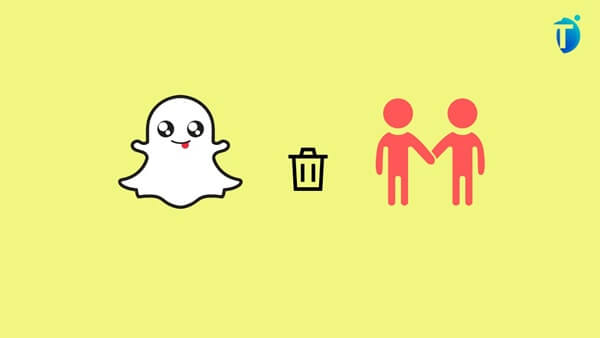Do you want to know how to delete friends on Snapchat? So do not worry at all because this article is for you only.
Snapchat is considered to be one of the most used social media platforms, where you can make many friends and chat, voice, and video call with them. And you can increase your streak point by sending snaps on Snapchat.
If you have accidentally made too many friends on Snapchat and you want to remove them from your friend list then you have to read this post by TechUnfix.
We are sorry to inform you that you cannot delete all friends at once but you can remove them one by one. Let’s start reading this post.
How to Delete Friends from Snapchat
If you want to remove your friends on Snapchat, then we have given below two methods for you, following which you can remove your friend from your friend list very easily.
Step 1: Remove Friends from the Chat List
- Open Snapchat
- Go to the “Chat message icon“
![]()
- Now, find your friend’s chat and open it
- Click on your friend’s profile icon
![]()
- Now select the option “Three vertical dots“
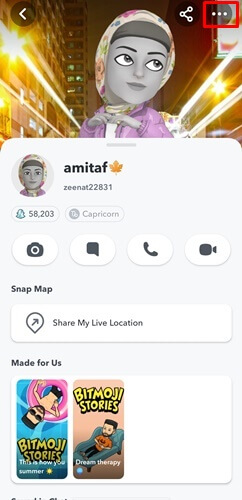
- Now click on the Remove Friend option
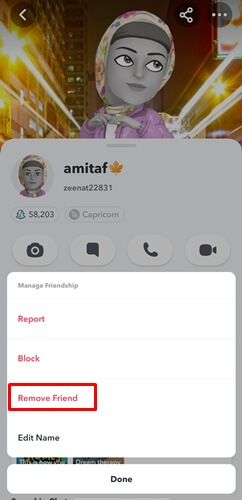
- Finally, click on the Remove option
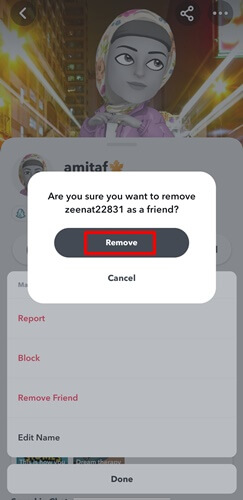
Step 2: Remove Friends from the Friend List
- Open Snapchat
- From the top left, you go to your profile icon
![]()
- Now, scroll down and select the My Friends option

- After that type your friend’s name by clicking on the search box “Find Friends”

- Click on the Snapchat username
- Now click on the icon of your friend’s Bitmoji
![]()
- After that click on “three vertical dots“
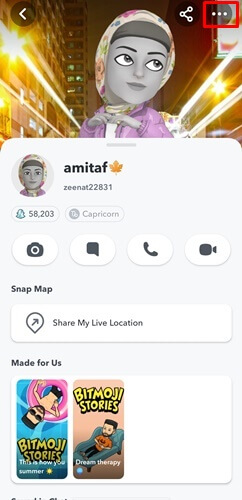
- Select Remove Friend
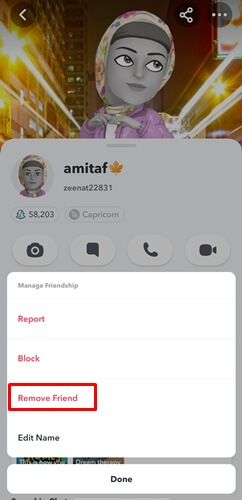
- Finally, select the Remove button
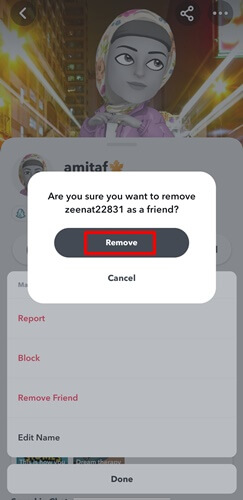
Also Read:- What Does the X Mean on Snapchat?
How to Block Someone on Snapchat
If you are thinking of blocking someone on Snapchat, then we have given below two methods for you, following which you can block anyone very easily.
Step 1: Block your friends from the chat list
- Open the Snapchat app
- Click on the chat icon
![]()
- Now, open your friend’s chat
- Click on your friend’s Bitmoji icon
![]()
- Now select the option “Three vertical dots“
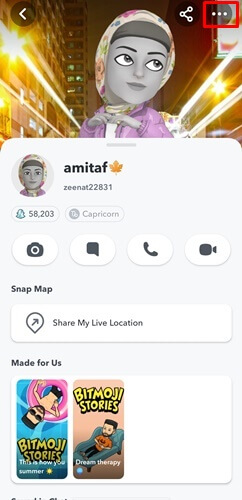
- Now click on the Block option
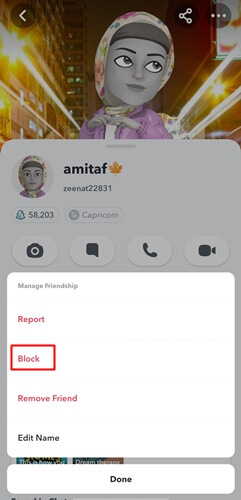
- finally, select the block button
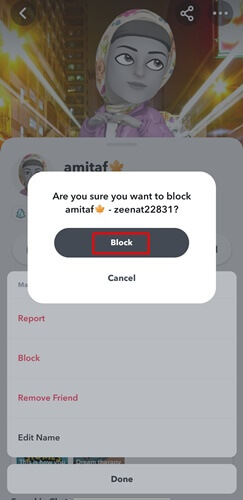
Also Read:- Can’t Load Pictures in Snapchat Chat?
Step 2: Block Friends From the Friend List
- Open the Snapchat app
- Click on the icon of your Bitmoji
![]()
- After that scroll down and select the My Friends option

- Now, click on the search box “Find friends” and type your friend’s name

- Click on the Snapchat username
- Now, click on your friend’s Bitmoji icon
![]()
- Now select the option “Three vertical dots“
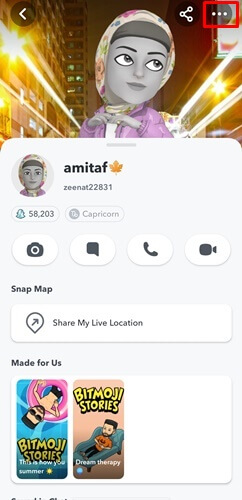
- Now click on the Block option
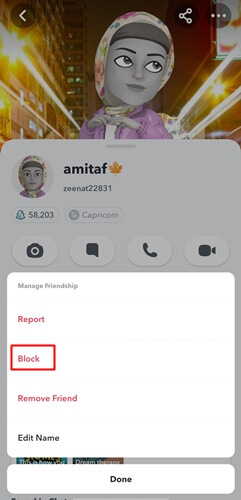
- Finally, select the block button
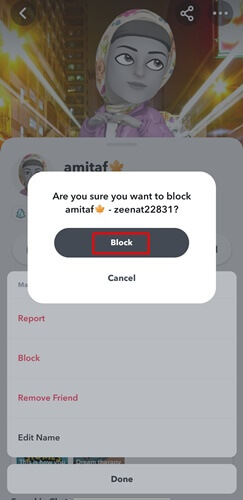
How to Unblock Someone on Snapchat
- Open Snapchat app
- Click your profile icon
![]()
- Now go to the gear icon “Settings“
![]()
- After that, scroll down to Account Actions then click on the Blocked option
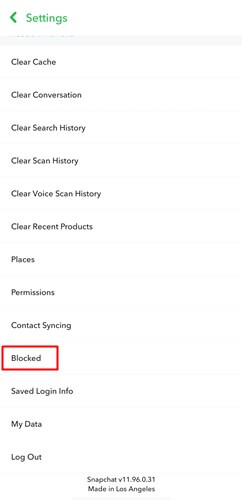
- Now, click on the “X” cross icon next to the name of the person you want to unblock
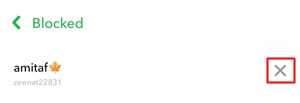
- You have successfully unblocked them

How to Delete All Contacts on Snapchat
To delete all contacts on Snapchat, you’ll need to go to the Contacts list from your Snapchat account. Then you can manually delete all the contacts from your friend list very easily. To delete all contacts on Snapchat you have to follow the below steps.
- Open the Snapchat app
- Click on your Bitmoji icon
- Now you will see your Bitmoji
- After that, go to the gear icon on the top right
- Now go to your account settings
- Now select the option of the Privacy section
- Then click on Contact Syncing
- Now select Manage Contacts
- After that click on Delete All Contacts Data
- Now press the confirm button
- remove the tick mark from sync contacts
How many friends do you have on Snapchat?
You can find out how many friends you have on Snapchat by going to the “my friends” option on Snapchat. But in this, you will have to count yourself how many friends you have on Snapchat. Let’s start counting friends on Snapchat by following the steps given below.
- Open Snapchat
- Go to your Bitmoji icon
- Click on the option “My Friends“
- Now start counting your friends
How to remove your best friend from the list on Snapchat
There are many different ways with which you can remove your best friend on Snapchat. Let’s see below how
- First of all, stop chatting with your best friend.
- Stop sending snaps too.
- Now remove and block your best friend from Snapchat.
Also Read: How to Repost Someone’s Snapchat Story
Final Words:
I hope after reading this post you must have come to know how you can delete friends on Snapchat. Bookmark our website today to read more such interesting posts. If you liked this post, then definitely tell us by commenting in the comment section, and do not forget to share this post on your social media platforms.
Frequently Asked Questions:
Can we delete friends on Snapchat with mass?
You cannot mass delete your friends on Snapchat at all because Snapchat does not allow you to delete all friends at once. You have to remove your friends one by one.
What happens if you delete a friend on Snapchat?
If you delete a friend on Snapchat, they won’t be able to see your stories. But they can send you messages and see your public stories. If you do not want to receive any snaps or messages from them, then you should block them.
If you block someone on Snapchat, do the messages get deleted?
When you block someone on Snapchat, all the messages are automatically deleted and their messages and snaps automatically disappear.