Do you want to know how to come live on Kik, then you are at the right place, this post is for you only.
Kik app is one of the most popular apps in the world. You can talk to friends and strangers very easily with the help of Kik. Not only that, you can easily send photos, videos, memes, stickers, gifs, and emojis with the help of the Kik app. You can also send sketch messages by creating private and public groups.
Kik app launched a feature called ‘Go Live’ on its platform on 9 June 2021. In this new update, you can go live on this app and do live streaming for free. Not only this, but you can also send gifts to other Kik users by watching their live-streaming videos.
What is Kik Live?
Kik Live allows you to stream in real-time. People can join your live stream when it’s available in the Live section. Kik Stream is like Facebook, Instagram, and Tiktok.
Now you must have known that users go live on Kik, which means that live streaming on this app can be done very easily. Through real-time live streaming, you can interact with new people very easily.
How does Kik Live Stream work?
Kik Live Stream is one such live feature that allows you to go live with great ease. With its help, you can easily interact with a large audience from all over the world.
When you start your streaming, Kik puts the status of your Live in their live stream section. So, users will be able to view your stream if they go to the live section of Kik.
Similarly, there are many other streamers in one place. Therefore, you will need to compete with them to be popular on your stream.
If you’re looking to increase viewership, hearts, diamonds, and gifts on your live stream, you’ll need to use a great profile picture. In addition, you will also need to write a very catchy description and a title on your stream.
If you will attract the attention of big users then they can give you more gifts and hearts. This will raise your stream position from novice to leaderboard.
When you reach the leaderboard position, your popularity will increase so much that you will see more viewers on your videos. This is a great way to earn money and become famous on live streams.
How to Go Live on Kik
To go live on Kik, you need to have an account. Once you have created your account on Kik, you can start streaming videos online on Kik. It’s a great thing if you have friends or followers on Kik.
When you start streaming on Kik, other Kik users will request you to join your online stream. If they like your streaming they can even send you new gifts.
Now without talking much, let’s see how to make live-streaming videos in Kick App:-
- First, you create a new account by downloading the Kik app on your device.
- Now login to your account
- Now you will open your account then you will see the “Live TV icon” on the lower right corner of the screen in the Home section, click on it.
![]()
-
- After tapping on the live icon, you will be taken to the Kik online streaming platform. Here you can easily watch your favorite streaming videos with any Kik streamers. Not only that, but you can also do your online streaming on Kik, for that you have to “Go Live!” have to click on it.
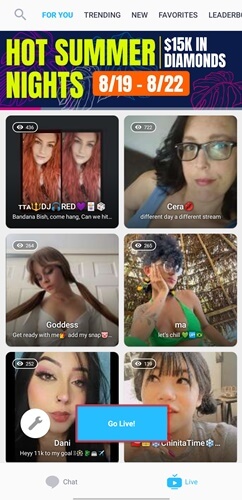
-
- You have to agree to the terms and conditions of the Live Streaming Feature. Here you cannot use pornography, foul language, threatening anyone, etc. on your live videos at all. You have to click on their term of service, content, and condition policy before making a video on Kik.
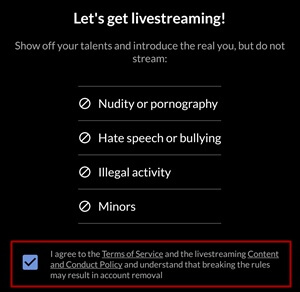
- Now you click on “Got it” it will take you to the last step.
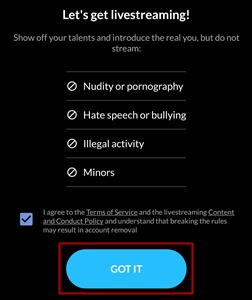
- Lastly, you need to add the details of the live-streaming video. Plus you can tag any streamer so they can join your Live and watch you. After completing all these steps “Start!” Click on. Through this process, you can do a live chat on Kik.
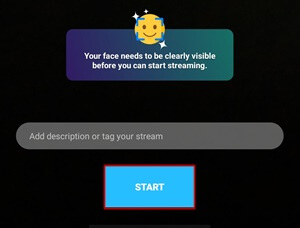
Also Read:- Is Kik Not Working? Try These Methods to Fix Problem
Let’s see how you can join Kik Live
If you get depressed while chatting with your friends, you can easily join anyone’s Kik Livestream. What’s more, you can share your thoughts and insights with anyone on Kik watching their live stream.
To join the live stream, follow the steps below:-
- Open the Kik app.
- Now you click on the “Live” option.
- You need to select people to join your live session. You can easily join Live by choosing categories like Trending, New, For You, and Favorite.
- If you want to exit any live stream, you have to press the “X” button.
How to cancel Kik Live Stream
You can cancel your live-streaming video at any time. Not only this, but if someone is disturbing you on your streaming videos, then you can leave your streaming.
Follow the steps given below to stop online broadcasts on the Kik app.
- First, you have to go to your live stream on Kik.
- While going live you have to click on the “X” icon on the top right corner of the screen.
![]()
- Now click on the “End Stream” option.
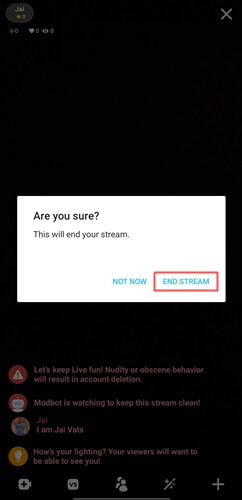
- Next, click on the “X” option in the top right corner.
Now your live-streaming video is completely canceled.
Also Read:-
Is Kik Live Stream Available for Free?
Kik Live Stream is available for free to all, you do not need to pay any money out of your pocket. All you have to do is spend money on Kik Stream gifts. If you want to give a gift to someone, it will cost you money. Apart from this, not a single penny will be spent on you.
Do Kik Live Streamers Make Money?
You can really make money with Live Streamer. You can convert your gifts and rewards into dollars. Most Kik users come to the stream to make money.
Frequently Asked Questions:-
Do you get cheated on Kik?
If you trust Kik users, you can easily be duped.
Can the Live Stream feature be removed from Kik Messenger?
You can easily remove the Live feature on the Kik app without any problem.
At what time did Kik add the live group video option to its chat platform?
Kik added a new feature on 19 December 2021.
Can you video chat on the Kik app?
You can’t video chat on the Kik app at all.
Final Words:-
I hope you know through this post how to come live on Kik. If you liked this post, then you must tell us by commenting, and do not forget to share this post on your social media platforms. Bookmark our website to read more such interesting posts.
