In this post we will tell you why Telegram blocks some channels or why users are restricted from accessing them. Let’s learn to fix it.
It can be very annoying to see “This channel cannot be displayed” when you open your favorite Telegram channel.
Whenever you try to go to a Telegram channel, you will see a pop up saying “This channel cannot be displayed”. This usually means that the channel has been blocked or your access to the channel has been restricted.
Let us now see why Telegram blocks some channels and how you can fix it. Without talking much, let us now start reading this post.
Why Does “This Channel Cannot be Displayed” Appear
Nowadays, Telegram is used by many people around the world. This is one of the most famous platforms in itself. With its help, we can easily share any multimedia file of any size. And in this, 10 lakh or more customers can be added or joined in any channel.
Telegram has some rules and guidelines to control the activities of the channels. Let us see about it below:
Sharing Pornographic Materials
When a channel is even slightly suspected of distributing adult and sensitive content, Telegram automatically blocks it and makes all of its content disappear irrevocably.
A survey has revealed that more than 30% are porn channels on Telegram and Telegram regularly detects and blocks these channels.
Hate Speech
Telegram has very strict policies against hate speech and violence. If any group or channel promotes such harmful values, Telegram immediately bans them.
Pirated Content
There is no limit on the size of files shared on Telegram channels, so many channels use this feature to share pirated content. Telegram does not like this process at all.
How to Fix “This Channel Cannot be Displayed”
If a channel has been permanently blocked for violating Telegram Community Guidelines, there is nothing you can do about it. But if your access to the channel is restricted then you can solve this problem in two ways.
Nicegram Bot
1.) Open your Telegram App
Open your web browser on your device and go to the Nicegram website and then log in to your Telegram account.
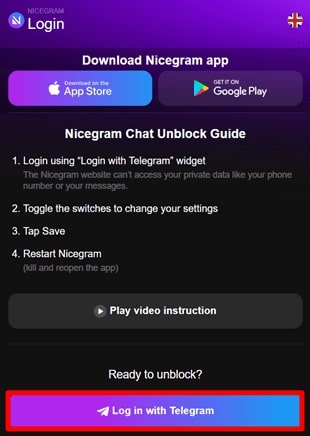
2.) Enter your Mobile Number
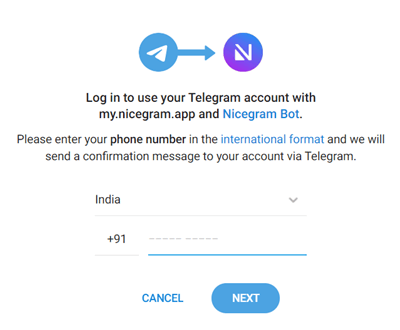
Now you enter your mobile number and will receive a confirmation message through your Telegram account.
3.) Enable Sensitive Content
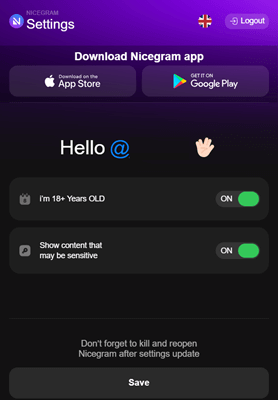
After logging in, you will see two options, first is “I am 18+ years old” and second is “Show content that may be sensitive”. You have to toggle on both the options.
Now you restart the app and you can go to those channels where you were not able to go before.
Disable Filtering
These methods will only work with Telegram Web or Windows/Linux/Mac app. If you use mobile, here we have explained how to disable filtering with Telegram Web.
1.) Open Telegram Account
You download the Telegram app on your desktop or go to Telegram Web. After this, log in to your account and click on Settings in the menu section.
2.) Go to Privacy and Security Option
Click on the “Privacy and Security” option and from the list of options select the “Disable Filtering” option under the Sensitive Content section and enable it.
Restart the Telegram app on your device that has only one account. Now start searching for those channels to which your access is limited.
Conclusion:
I hope you enjoyed the content of “This channel cannot be displayed” and understood why the messages are not showing and what steps should be taken to fix it.
If you have any question related to this post, then you can tell us by commenting in the comment section and do not forget to share this content on your social media channels.
